Video and Sound Production - Project 1: Audio Editing
11.04.2023 - 21.05.2023 / Week 2 - Week 8
Lim Rui Ying / 0358986
Video and Sound
Production / Bachelor of Design (Hons) in Creative Media
Project 1: Audio
Editing
LIST
Project 1
Exercise 1:
Sound Dubbing
Exercise 2:
Sound Shaping
LECTURES
Sound Shaping with EQ
Frequency range
Frequency unit: Hertz(Hz)
Human hearing: Frequency range from 20Hz to 20,000Hz.

|
| Frequency ranges |
Dynamic range
Mono sounds are recorded using a single audio channel, while stereo sounds
are recorded using two audio channels.

|
| Mono vs Stereo sound |
Reverb sound effects
Decay Time: Specifies how many milliseconds the reverb takes to decay 60 dB.
Longer values give longer reverb tails.
Pre‑Delay Time: Specifies how many milliseconds the reverb takes to build to
its maximum amplitude.
Perception: Simulates irregularities in the environment
Dry: To add subtle spaciousness, set the Dry percentage higher; to achieve a
special effect, set the Dry percentage lower.
Wet: To add subtle spaciousness to a track, keep the Wet percentage lower
than the Dry percentage.
INSTRUCTIONS
PROJECT 1: Audio Editing Exercises
Exercise 1: Sound Dubbing
WEEK 2 - WEEK 3
We were tasked to do sound dubbing for a muted clip from the movie "Munich".
We have to record the dialogue and list out the sound effects in the clip.
Then, we will do sound editing for the audio tracks to match the movie
clips.
Sound effects can be sourced from:
Task requirements - 10 audio tracks:
- Dialogue: 4 audio tracks (one character one track)
- Hard Sound Effects: 3 audio tracks
- Ambience Sound: 3 audio tracks
Notes:
- Edit voice from female to male, male to female, human to cute animal/adult
to kid: Window (Premiere Pro)→ Audio Effects → Pitch Shifter → Semi tones
Video 1: Muted "Munich" movie clip
I recorded the dialogue audio tracks according to a dialogue script I wrote
down from the clip.

|
| Fig. 1.1 Dialogue script & recordings, Week 2 (17/4/2023) |

|
| Fig. 1.2 "Munich" scenes breakdown & sound effects listed - Google Sheets, Week 3 (19/4/2023) |
We work in groups to search for sound effects together to share the work so we
can make progress a little faster.
Sound effects are uploaded to
Google Drive.
First, I imported the clips and ambient background noise. I arranged the
ambient indoor noise and ambient street noise according to the scenes.

|
| Fig. 1.3 Ambient noise inserted, Week 3 (23/4/2023) |
After that, sound effects are imported and inserted into the sequence
according to the specific running time. Several sound effects are overlapping
together. For example in scene 8 (Fig. 1.5), the sound of steps, the sound of
the phone ringing and the ambient indoor noise overlapped each other.

|
| Fig. 1.4 Sound effects inserted, Week 3 (23/4/2023) |

|
| Fig. 1.5 Scene 8 (00:48 - 00:54) - Sound effects overlapping, Week 3 (23/4/2023) |
To get a kid voice, I edit my voice by increasing two semi-tones in the
Pitch Shifter.

|
| Fig. 1.6 Pitch Shifter - Edit voice from adult to kid, Week 3 (23/4/2023) |
There is a telephone voice of the girl saying "hello" in scene 15. I edited
the voice with the telephone sound effect by applying Essential Sound presets
in Premiere Pro – Dialogue: From the Telephone, but I decreased the dynamics
and clip volume.

|
| Fig. 1.7 Scene 15 (1:11) From the Telephone audio effect, Week 3 (23/4/2023) |
Final Submission
Final Project 1 - Exercise 1: Sound Dubbing "Munich"
Original video clips: Munich - Paris Assassination https://youtu.be/1RZzTFOSHKc
Sound effects sources: https://pixabay.com/sound-effects/ & https://freesound.org/
Exercise 2: Sound Shaping
We were tasked to shape the provided audio into the assigned sound effects listed below:

|
| Fig. 2.1 Sound effects assigned list |
Original audio: https://drive.google.com/file/d/1ARqO_y-U7n3fewqBDjis7u3q_nGLkiGp/view?usp=sharing
Progression in Adobe Audition

|
| Fig. 2.2 Editing phone call sound effect, Week 8 (21/5/2023) |

|
| Fig. 2.3 Editing voice from the inside closet, Week 8 (21/5/2023) |

|
| Fig. 2.4 Editing voice in a big hall, Week 8 (21/5/2023) |

|
| Fig. 2.5 Editing voice in a bathroom Week 8 (21/5/2023) |

|
| Fig. 2.6 Editing voice in a cave, Week 8 (21/5/2023) |
Final Submission
Final Project 1 - Exercise 2: Sound Shaping, Week 8
(21/5/2023)
Edited audio in Google Drive
FEEDBACK
No feedback was provided
REFLECTION
Through the two exercises, I learned basic audio editing skills. I found
the sound dubbing exercise interesting, but it was not easy work. Breaking
down the specific timing of the sound effects and dialogue, as well as
finding suitable sound effects are time-consuming. During the class, Mr
Martin shared several case studies with us, and I also viewed different
outcomes from my friends' projects. This experience helped me understand
how various sound effects can evoke different emotions in a film. Exercise
2 was a basic audio shaping exercise that taught us how to manipulate
audio in various scenarios by adjusting the sound effect settings in Adobe
Audition.
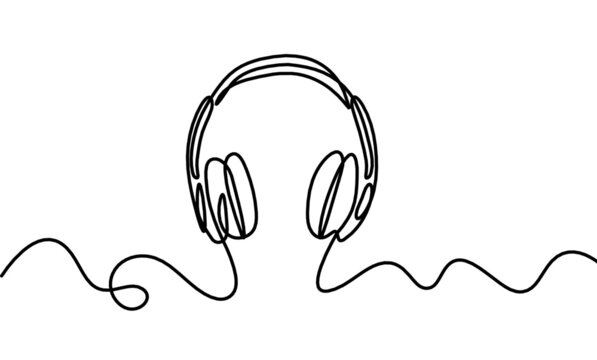



Comments
Post a Comment